New oledump.py plugin: plugin_version_vba
In diary entry "VBA Office Document: Which Version?", I explain how to identify the Office version that was used to create a document with VBA macros.
I have now an oledump.py plugin (plugin_version_vba) that automates this task:
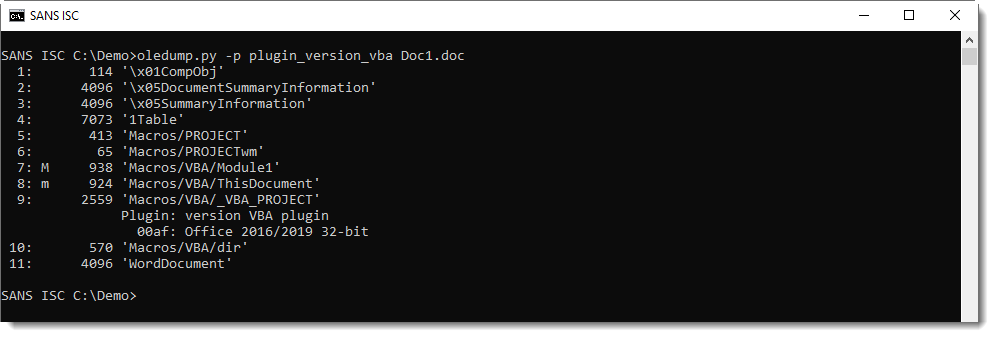
In this example, the version number is 00AF, and that corresponds to Office 2016 or 2019 32-bit.
If the version number is not known, like with this AutoCAD .dwg file, you'll get a question mark:
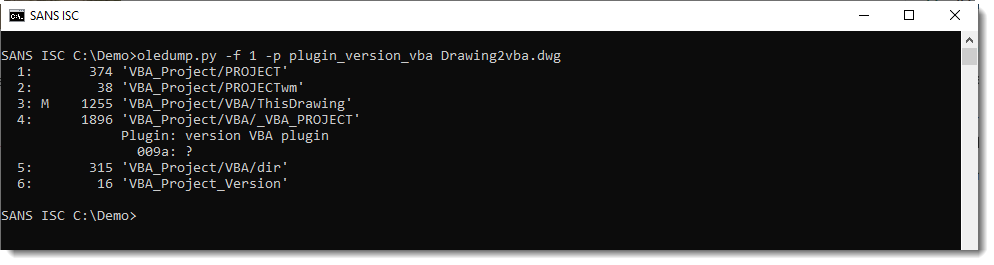
The version number is 009A, but that does not correspond to an Office version I know.
Didier Stevens
Senior handler
Microsoft MVP
blog.DidierStevens.com DidierStevensLabs.com
×
![modal content]()
Diary Archives



Comments