Note: Windows System/Event logging was disabled in versions 1.0.78, and later. CVTWIN will still write to its own log format.
You can use the logs that CVTWIN writes to help debug problems with sending email.
Windows 9X/ME
The Windows System log file for CVTWIN email operations is written to
C:\Program Files\cvtwin\cvtwin.log It is an ASCII text file. You can load it in any editor. Notepad will do.
Windows 2000 and Windows XP
Go to Control Panel / Administrative Tools / Event Viewer / Application log and look for "VBRuntime" events around the time that you sent email with CVTWIN.
CVTWIN logs two events for each email operation. One as it is preparing to send the email and a second reporting on the success or failure of the email operation.
These two events show a successful operation:
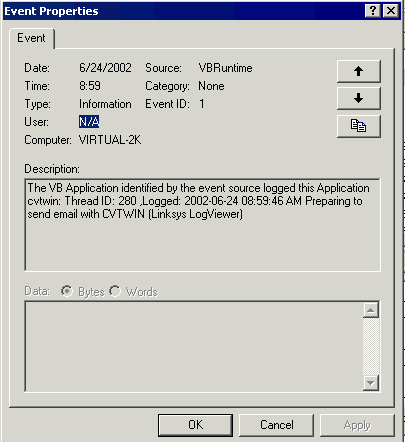
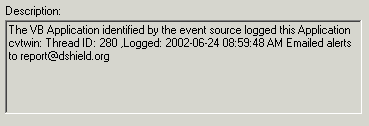
These two events show a failure. The reason for the failure was setting the SMTP server to 'mail.aol.com', which isn't a valid mail server.
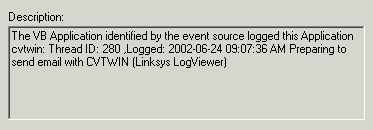
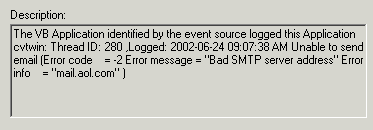
Note that if something goes really wrong, that the second log message the summarizes the status of the email operation might not get written. If this is true in your case, mention this when you write to info@dshield.org. This is valuable debugging information.
CVTWIN also writes a different log with summary information to
C:\Program Files\cvtwin\cvtwinlog.txt You don't need to manually chase this one down--you can read it in CVTWIN by selecting File / View CVTWIN log.
This log logged these events like
Success
2002-06-24 08:59:32 AM (Linksys LogViewer) Converted 1 lines. Last line: 2002-06-23 23:44:36 -04:00 2002-06-24 08:59:48 AM Email sent to report@dshield.org. 1 log lines
Failure
2002-06-24 09:07:31 AM (Linksys LogViewer) Converted 1 lines. Last line: 2002-06-23 23:44:36 -04:00 2002-06-24 09:07:38 AM Unable to send email (Error code = -2 Error message = "Bad SMTP server address" Error info = "mail.aol.com" )
The reason for two logs is that the log that you can access from CVTWIN's file menu is designed to be a status log of normal operations. The Windows System log may capture more information when something goes wrong. If everything always went right, then we wouldn't need error logs. [1.0.78 and later. Windows System logging has been disabled because it sometimes caused obscure errors. CVTWIN will still log to cvtwinlog.txt.]
If you are having problems with CVTWIN, please check these logs before writing to info@dshield.org. Enclose relevent log entries to expedite debugging whatever problem you are having.
